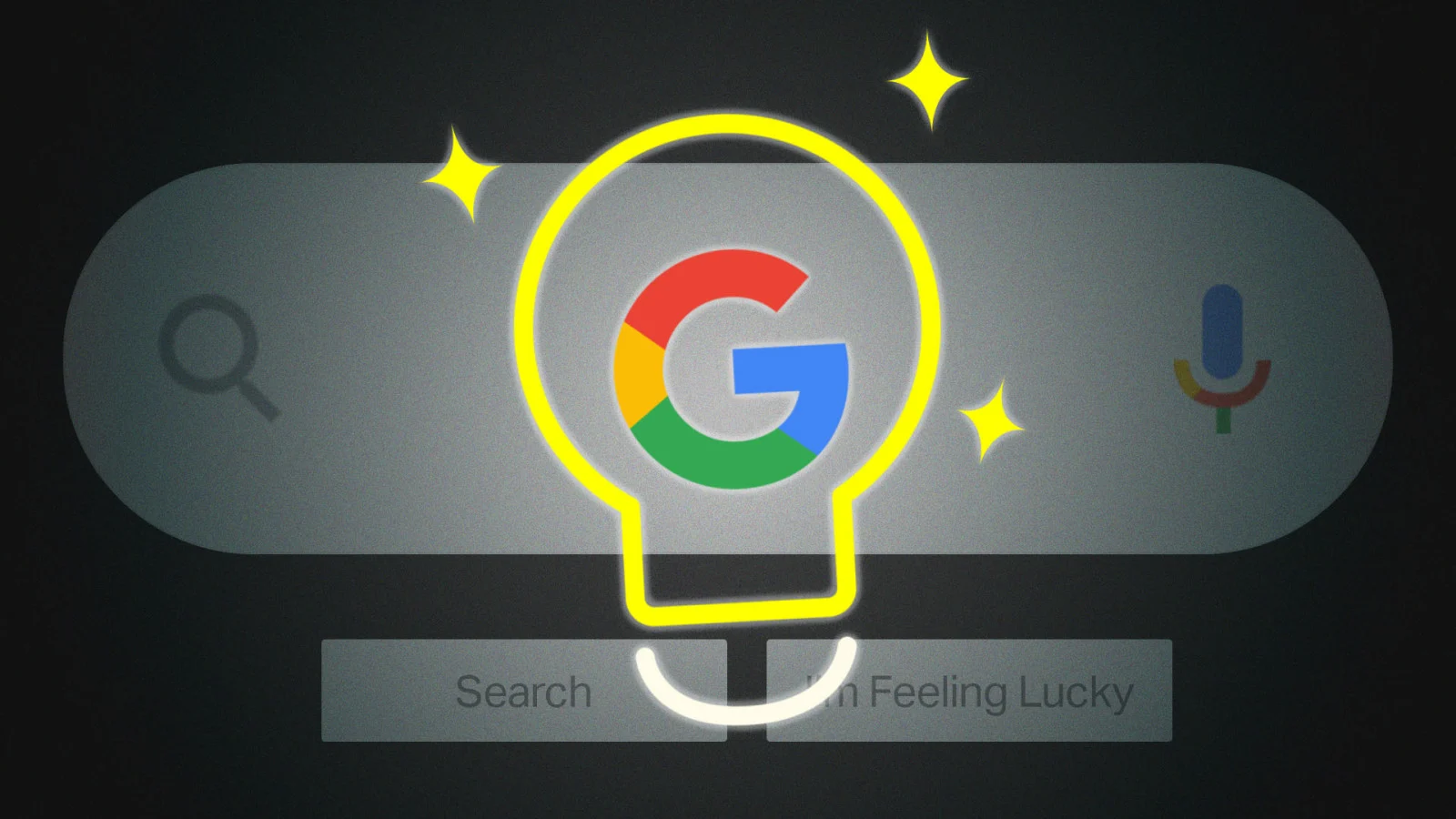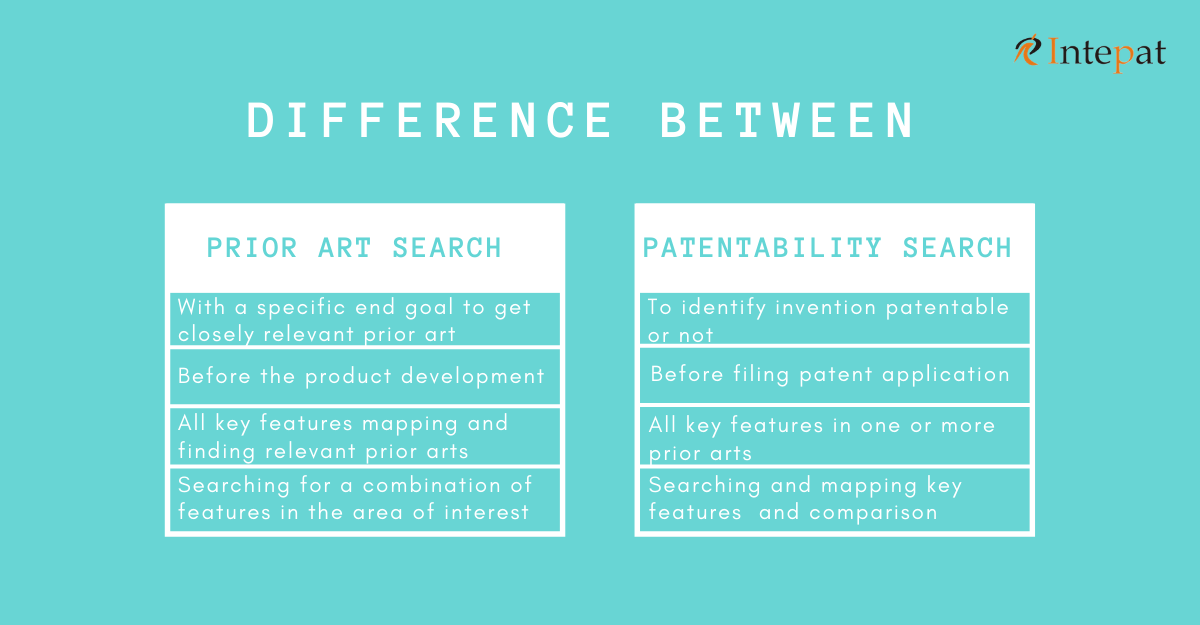There is little doubt that it has built an incredibly fast and thorough search engine. Unfortunately, the human element of the Internet search equation is often overlooked. These 10 tips are designed to improve that human element and better your Internet search skills. (Note: All examples below refer to the Google search engine.)This article is also available as a PDF download.
1: Use unique, specific terms
It is simply amazing how many Web pages are returned when performing a search. You might guess that the terms blue dolphin are relatively specialized. A Google search of those terms returned 2,440,000 results! To reduce the number of pages returned, use unique terms that are specific to the subject you are researching.
2: Use the minus operator (-) to narrow the search
How many times have you searched for a term and had the search engine return something totally unexpected? Terms with multiple meanings can return a lot of unwanted results. The rarely used but powerful minus operator, equivalent to a Boolean NOT, can remove many unwanted results. For example, when searching for the insect caterpillar, references to the company Caterpillar, Inc. will also be returned. Use Caterpillar -Inc to exclude references to the company or Caterpillar -Inc -Cat to further refine the search.